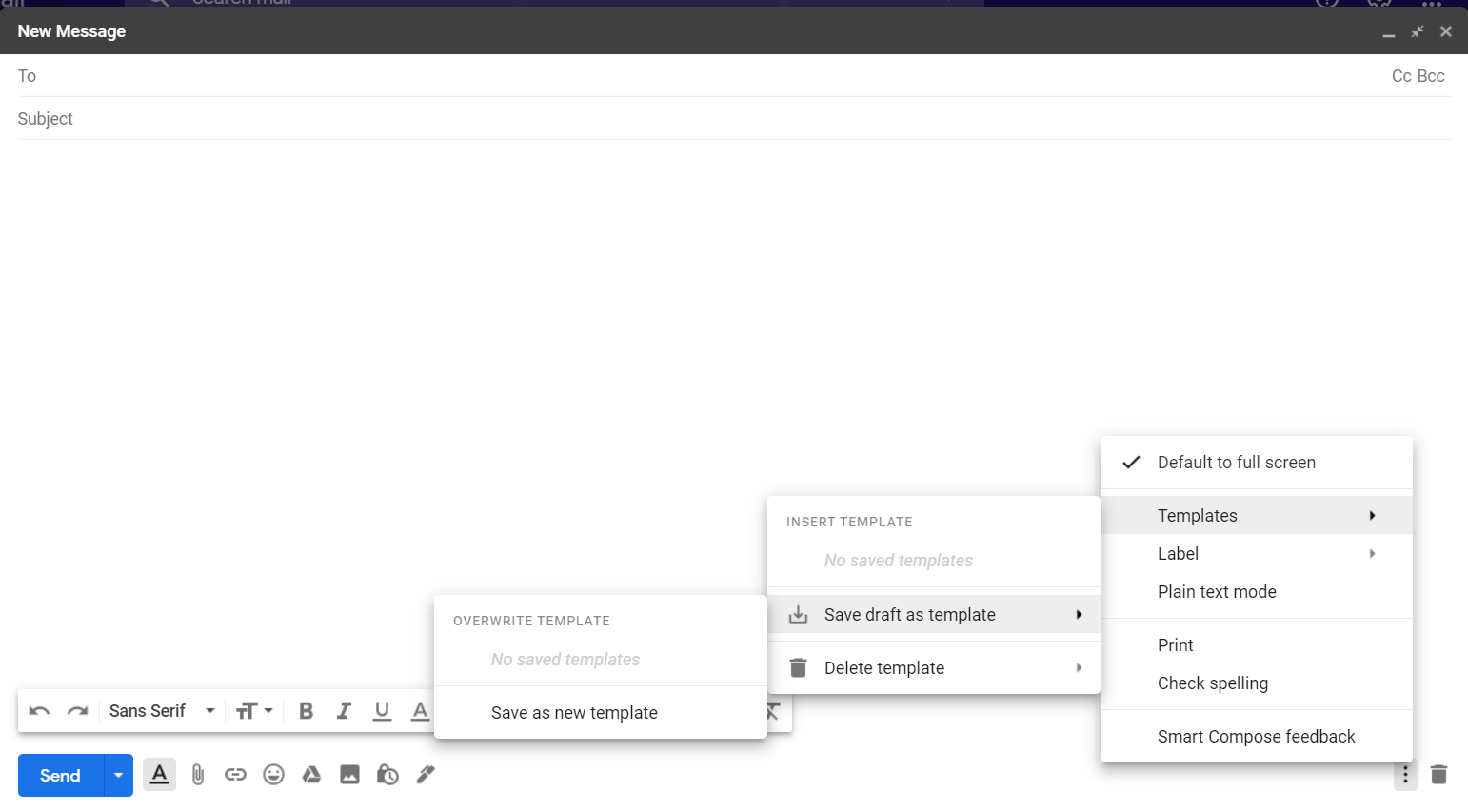You can create email templates that will help you not to write the complete thing again and again. This will also eliminate the need to copy the mail and reduce mistakes. Here is a step by step guide for creating email templates in Gmail.
Steps to Create Templates in Gmail
To use the newly created template, just compose a new mail. Then click the three-dot menu then select the desired template under the Template option. Also, read What is Snooze in Gmail and How to Use it?
Wrapping up
This is how you can create templates in the Gmail account to save time and effort at the same time. There are more Gmail related tips and tricks on GadgetsToUse, follow us on social media to stay updated with new ones.