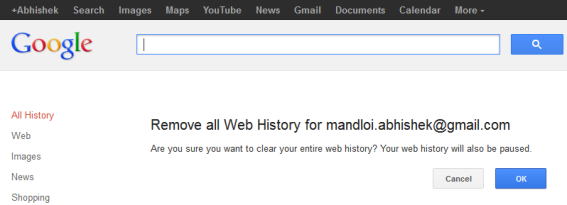For the last few days, Google has been aggressively notifying users about its policy changes via mails and pop-up notifications on its different products. For the normal users, policy updates does not matter as such. How many times we have agreed to different terms and conditions of various applications before reading any word of the document. So why should we worry about the Google policy change this time? Google has been recording your behavior and other meta information like sites you visit, search queries, location, age and gender from the very long time. (You can see your profiling details here). Now, the intention behind policy change is to share and link this information with other platforms. This means that the recommended videos that you view on YouTube and relevant ads on Gmail will now be related. According to the new policy – This shouldn’t matter much for normal users. But for those who give their privacy utmost importance and do not want to be tracked by Google or Govts. then these changes are certainly matter of big concern. Though this Google move seems logical in a way to organize and unify all user data but it comes with a bigger flaw. After the new changes takes place, you will not be allowed to opt-out without abandoning Google altogether. But before the new policy takes effect, you have the option to delete all your history and change settings so that Google is unable to collect data about you. Suppose you are adulterated with spam porn related mails, then would you like to see videos of naked women as YouTube recommendations or in search suggestions? If you are browsing some toys to gift to your children, then would you always like to see toys shop in Google Maps as places of interest? This will create a phobia of knowing too much about me by a third party and recommending to a greater extent. What can you do to take control over your privacy again? Either you can ask Google to remove your past history and not to track you again or you can use alternate applications. And if you want to download you data from Google servers, then Google has already defined the ways to do it. To delete your account and search history from Google, follow these steps:
Go to Google.com/history.
Click “remove all Web History.”
Now you have paused your history recording and it will remain off until you enable it again. Alternatively you can use DuckDuckGo, another search engine which claims not to store any of the user data. Note: Disabling web history will not prevent Google from recording your information for internal auditing purposes and this information can be shared with Government.